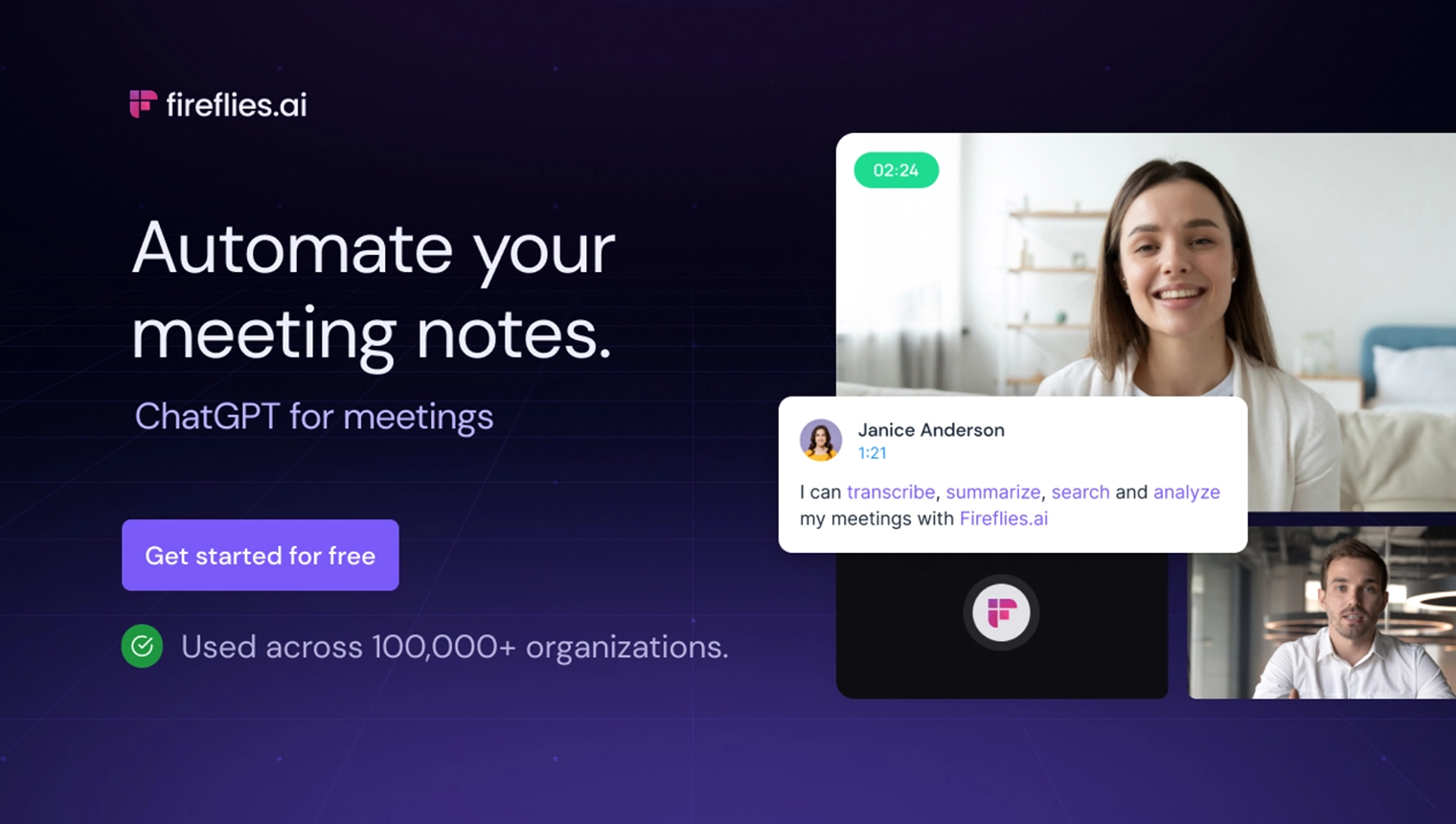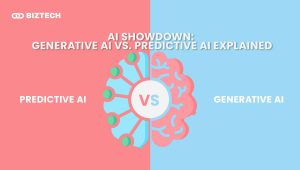ChatGPT is an extensive language model chatbot developed by OpenAI and launched on November 30, 2022. It is based on the GPT-3.5 language model but has been fine-tuned for dialogue using reinforcement learning with human feedback. This means that ChatGPT has been trained on a massive dataset of text and code, and it has also been given input from humans on how to improve its conversational skills.
- Why do you need ChatGPT Chrome extensions?
- Convenience:
- Productivity:
- Customisation:
- Integration:
- 1. WebChatGPT
- 2. ChatGPT for Google
- 3. YouTube Summary by Glasp
- 4. Fireflies
- 5. ChatGPT for Gmail
- 6. AIPRM for ChatGPT
- 7. GPT for Sheets and Docs
- 8. Superpower for ChatGPT
- 9. Merlin
- 10. Promptheus
- 1. WebChatGPT
- 2. ChatGPT for Google
- 3. YouTube Summary by Glasp
- 4. Fireflies
- 5. ChatGPT for Gmail
- 6. AIPRM for ChatGPT
- 7. GPT for Sheets and Docs
- 8. Superpower for ChatGPT
- 9. Merlin
- 10. Promptheus
- Conclusion
ChatGPT can respond to queries, write text, and produce original material while conversing on various subjects. Although it is still in progress, it has mastered a variety of jobs, such as:
- Following instructions and completing requests thoughtfully
- Answering questions in a comprehensive and informative way, even if they are open-ended, challenging, or strange
- Generating different creative text formats of text content, like poems, code, scripts, musical pieces, emails, letters, etc.
ChatGPT has various restrictions and is currently in development. For instance, it could occasionally provide biased material, harmful instructions, or false information. However, it is a formidable instrument that can entirely alter how humans communicate with computers.
Why do you need ChatGPT Chrome extensions?
You may require ChatGPT Chrome extensions for several reasons. Some of the most typical are listed below:
Convenience:
ChatGPT Chrome extensions allow you to access ChatGPT directly from your browser without opening a separate tab or window. This can be incredibly convenient if you use ChatGPT frequently. For example, if you use ChatGPT to write blog posts, you can install a ChatGPT Chrome extension to generate text directly in your browser. This means you can write blog posts without switching between tabs or windows.
Productivity:
You can boost your productivity by using ChatGPT Chrome extensions, which make it simpler to use ChatGPT’s capabilities. Some extensions, for instance, let you add ChatGPT to your Google Docs or Sheets or produce text in your browser. You won’t need to copy and paste content from ChatGPT into another programme, which can save you time and effort.
Customisation:
Chrome addons for ChatGPT let you personalise your ChatGPT experience. For instance, you may alter the default settings or select which features to enable. ChatGPT may be customised to meet your unique requirements and tastes. You can turn off aspects you don’t need, such as ChatGPT chat support, if you use ChatGPT to generate text, for instance.
Integration:
Chrome extensions for ChatGPT can connect to other programmes like Slack or Google Docs. This can make integrating ChatGPT into your workflow simpler. For instance, to communicate with ChatGPT directly in Slack, install the ChatGPT Chrome extension if you use Slack to interact with your team. This implies that you can receive responses to your inquiries without switching between other programmes.
Chrome addons for ChatGPT can be a valuable resource for anyone who uses ChatGPT regularly. They can enhance ChatGPT’s usability, productivity, and customizability. They can also combine ChatGPT with other programmes.
These are the top 10 ChatGPT Chrome extensions that are on-demand.
1. WebChatGPT
2. ChatGPT for Google
3. YouTube Summary by Glasp
4. Fireflies
5. ChatGPT for Gmail
6. AIPRM for ChatGPT
7. GPT for Sheets and Docs
8. Superpower for ChatGPT
9. Merlin
10. Promptheus
These are the best extension for Chrome. Now let’s dive deeper into these extensions to learn more about their benefits and usage.
1. WebChatGPT
All ChatGPT users have free access to the web thanks to the open source and free WebChatGPT browser plugin. This chatgpt plugin can extract text from any URL on a webpage, receive online search results, and build and utilise unique prompt templates.
WebChatGPT can be helpful for people in several ways, including:
- Getting more precise and current information: WebChatGPT can get the most recent information from the web, which might benefit you while using ChatGPT to receive more accurate and current information. For instance, WebChatGPT may obtain the most recent news stories about an event to provide you with the most up-to-date information if you ask ChatGPT a question.
- Creating more original and educational material: WebChatGPT can browse the web to obtain information on various subjects, which can assist you in making more authentic and academic content while using ChatGPT. For instance, WebChatGPT may access the internet to get information about a topic if you are writing a blog post about it. This can allow you to produce a more informed and interesting blog post.
- Automating tasks: WebChatGPT can automate processes like creating reports or extracting text from web pages. You won’t have to perform these chores manually, which can save you time and energy.
2. ChatGPT for Google
Source: ChatGPT for Google
ChatGPT for Google is one of the best Chrome extensions that enhance search engines with the power of ChatGPT. It operates by contrasting ChatGPT responses with regular search engine results.
- Get more accurate and current information: ChatGPT for Google can acquire the most recent report from the internet, which can benefit you while looking for anything. For instance, ChatGPT for Google can get the most recent news items on the war to provide you with the most accurate information if you search for “the latest news about the war in Ukraine”.
- Generate more creative and informative content: ChatGPT for Google can browse the web to get data on various subjects, which may assist you in producing more original and educational content when you are looking for something. For instance, ChatGPT for Google can explore the internet to get information about “how to write a blog post” and assist you in creating a blog post that is both more informative and interesting.
- Automate tasks: ChatGPT for Google can automate processes like creating reports or extracting content from web pages. You won’t have to perform these chores manually, which can save you time and energy.
3. YouTube Summary by Glasp
Source: Glasp
A chatgpt plugin, YouTube Summary by Glasp, leverages ChatGPT to summarise YouTube videos. It functions by pasting the video’s transcript into ChatGPT and requesting it to condense the information into clear bullet points. Here are a few advantages of utilising YouTube, according to Glasp:
- Save time: You can rapidly understand the main elements without watching the YouTube video.
- Learn more efficiently: Utilize the summary to concentrate on the most crucial elements of the film rather than getting lost in the weeds.
- Improve your understanding: The summary can help you better understand the video’s content and retain the information you learn.
Install the extension, then click the “View AI Summary” button on any YouTube video to start using YouTube Summary by Glasp. After copying the video’s transcript, the addon will ask ChatGPT to summarise the material. You can read the summary whenever it opens in a new window.
4. Fireflies
Source: Fireflies
Using ChatGPT, the Fireflies Chrome extension records, summarises, and evaluates meetings. It also contains AskFred, an AI assistant that can develop the material, respond to queries, and summarise online sources.
Here are some of the features of Fireflies:
- Transcribe meetings: Your video conference sessions with Zoom, Google Meet, and other services can be automatically recorded by Fireflies. Speaker names, timestamps, and other metadata are included in the transcripts, which are 90%+ correct.
- Summarize meetings: Fireflies may simplify your meetings into simple bullet points. The meeting’s main themes and any discussed action items are included in the summary.
- Analyze meetings: Fireflies can also review your sessions to see what issues come up most frequently. This data might be useful for tracking the development of your initiatives and finding potential improvement areas.
- AskFred: AskFred is an AI assistant who produces material, responds to queries, and summarises online resources. You may use AskFred to obtain information, chat, or even receive assistance with your task.
5. ChatGPT for Gmail
Another of the best Chrome extension is ChatGPT for Gmail uses ChatGPT to assist you in writing emails. It offers text completions, grammatical recommendations, and other helpful advice as you type.
Here are some of the features of ChatGPT for Gmail:
- Text completions: A Chrome extension called ChatGPT for Gmail uses ChatGPT to assist you in writing emails. It offers text completions, grammatical recommendations, and other helpful advice as you type.
- Grammar corrections: ChatGPT for Gmail can correct grammar errors as you type. This can help you to write emails that are clear and concise.
- Other helpful suggestions: ChatGPT for Gmail can also suggest other helpful suggestions, such as subject lines, email templates, and even jokes.
6. AIPRM for ChatGPT
AIPRM for ChatGPT is a Chrome extension that gives ChatGPT access to a selection of carefully chosen prompt templates. These templates are intended to make it easier for you to create high-quality material for various uses, such as copywriting, marketing, SEO, and productivity.
Here are some of the benefits of using AIPRM for ChatGPT:
- Save time: AIPRM provides a curated list of pre-made prompts, so you don’t have to brainstorm your own.
- Generate high-quality content: The prompt templates help you optimise high-quality content for search engines and other purposes.
- Increase productivity: AIPRM can help you increase your productivity by automating generating content.
AIPRM for ChatGPT is a fantastic choice if you’re seeking a solution to enhance your content creation using ChatGPT. The extension is simple to use and has several features that may help you save time and produce material of a high calibre.
Here are some additional details about AIPRM for ChatGPT:
- It is compatible with Chrome and Brave browsers.
- It is free to use, but there is also a premium plan that offers additional features.
- The extension is constantly being updated with new features and templates.
7. GPT for Sheets and Docs
GPT for Sheets and Docs is a Chrome extension that allows you to use the GPT-3 language model in Google Sheets and Docs. As a result, you can create text, translate languages, compose all types of creative material, and provide informed answers to your inquiries, all from within your spreadsheets and documents.
You can automate many of your manual activities in Google Sheets and Docs using GPT for Sheets and Docs, a potent tool. It is also an excellent approach to creating original content for marketing materials, blog entries, and product descriptions.
Here are some of the benefits of using GPT for Sheets and Docs:
- Automate tasks: GPT for Sheets and Docs can help you automate many of your manual tasks in Google Sheets and Docs. This can save you time and effort.
- Generate creative content: You can create original content using GPT for Sheets and Docs, including product descriptions, blog pieces, and marketing materials. You can increase your production and productivity by doing this.
- Integrate with other tools: Integromat and Zapier can be combined with GPT for Sheets and Docs. You can now automate even more processes and activities as a result.
8. Superpower for ChatGPT
Superpower for ChatGPT, one of the best extensions for Chrome, adds several practical capabilities to the ChatGPT user interface. Users may export chats in various formats, archive pointless conversations, and organise talks using folders. Additionally, the add-on offers templates for content generation prompts and lets users design their own unique templates. Additionally, it has an auto-summarization ability to edit significant texts into shorter ones for simpler interrogation. With the add-on, users may further personalise their experience.
Here are some of the benefits of using Superpower for ChatGPT:
- Improved productivity: Superpower for ChatGPT can boost your productivity by automating chores and giving you a chat interface that is better organised.
- More creative content: You can generate more original material with the prompt templates and share your content with others more easily with the ability to export your conversations in numerous forms.
- Customized experience: You can personalise the ChatGPT user interface to your preferences, improving the interaction and increasing output.
9. Merlin
Thanks to the Chrome extension Merlin, any website may utilise the ChatGPT language model. This means you can create text, translate languages, create other types of original material, and provide informed answers to your queries from within your preferred websites.
Merlin is an effective application that may assist you in automating a lot of your tedious online operations. Additionally, it is a fantastic tool for creating original content for marketing materials, blog entries, and product descriptions.
Here are some of the benefits of using Merlin:
- Automate tasks: Merlin can assist you in automating many of your manual online chores. You can save time and effort by doing this.
- Generate creative content: Merlin can help you generate creative content, such as product descriptions, blog posts, and marketing materials. This can help you improve your productivity and output.
- Access ChatGPT on any website: You can use Merlin to access ChatGPT on any website, which enables you to utilise it from any location to create content, translate languages, and respond to inquiries.
10. Promptheus
Promptheus is a Chrome extension that allows you to use your voice to talk to ChatGPT instead of typing. As a result, ChatGPT allows you to communicate more quickly and fluidly without being constrained by the speed of your keyboard.
Using Promptheus with ChatGPT is an excellent method to conduct more casual chats. If you have trouble typing, it’s a terrific method to utilise ChatGPT.
Here are some of the benefits of using Promptheus:
- Faster conversations: With ChatGPT, Promptheus enables more excellent rapid-fire discussions. This might be useful if you are rushed for time or need help typing.
- More natural conversations: With ChatGPT, Promptheus enables more informal communication. This is because speaking suggestions aloud seems more natural than typing does.
- Easy to use: It’s simple to utilise Promptheus. Simply install the extension, then press the spacebar to voice your prompts while holding the key down.
Conclusion
Your interaction with the language model chatbot can be significantly improved using the ChatGPT Chrome extensions, a rich set of tools. These 10 best Chrome extensions are considered the best extension for Chrome as their features and benefits make it easy for people to use ChatGPT.
We can anticipate more intriguing features and advancements to revolutionise further how we engage with AI language models as ChatGPT and its extensions continue to grow.