Table of Contents
Introduction
Welcome to all art lovers, creators, and inquisitive minds! Today, we dig into the fascinating world of artificial intelligence (AI)-generated art, the core of which is a cutting-edge platform called Midjourney. This introduction starts a mesmerising journey where words become vivid visuals, and imagination materialises before your eyes. Are you prepared to start your creative journey? Let’s establish the scene now.
What is MidJourney?
Midjourney is a potent AI art generator that combines creativity’s charm with technology’s precision. It transforms how we think about creativity and enables people to produce great artwork gracefully and easily.
And how does it operate? Imagine that you, the user, are issuing a text prompt—a spoken creative brief. Midjourney takes this brief and gives it life using deep learning algorithms and tools like StyleGAN, producing art that matches your vision and creativity. You are creating beautiful images from nothing more than your imagination by painting with words.
It’s about opening up a new world of possibilities, not just taking pictures or paintings. Midjourney broadens the scope of digital design, giving content producers, bloggers, and digital explorers a distinct edge on everything from book covers and website design to blog entries and social media material.
Are you prepared to go beyond the limitations of creativity as we know it now, fellow creatives? Are you ready to use Midjourney to paint with words and bring your imagination to life? Take advantage of the boundless potential of AI-generated art and embrace this new frontier of artistic endeavour. Your trip with Midjourney officially starts today.
Getting Started with Midjourney

Ready to embark on your AI art adventure after reading about MidJourney’s potential? If you follow these simple instructions, you may use MidJourney AI to produce your own captivating artwork quickly.
Step 1: Setting up Discord
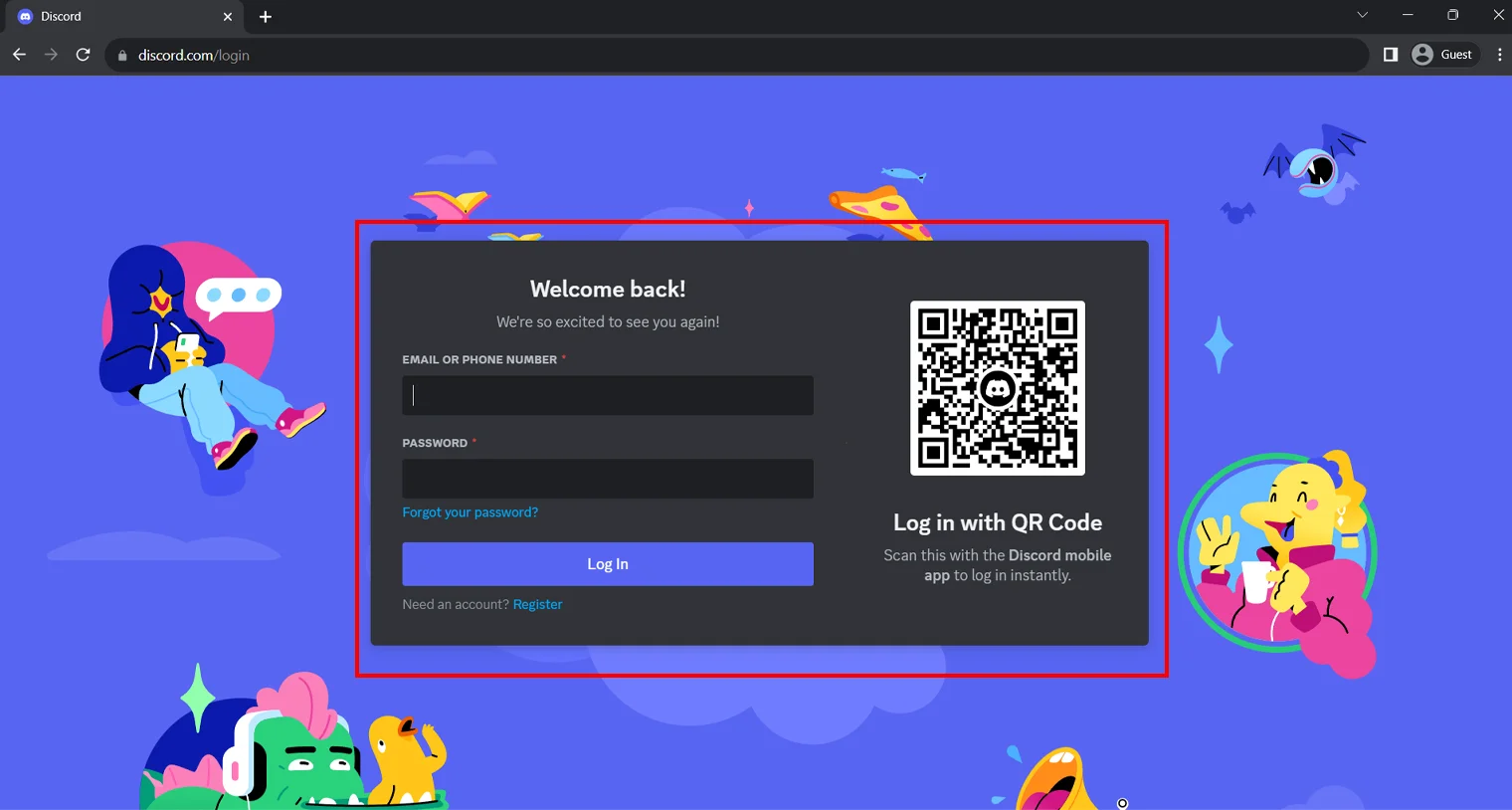
The first step in starting your Midjourney adventure is to install Discord. You’ll communicate with the unique Midjourney AI bot on Discord, which lets you turn written suggestions into personalised pictures.
The first thing you need to do, if you haven’t already, is register for a Discord account. Visit the Discord website or install the Discord app on your device. Confirming your account using the sign-up email after establishing it is critical. Joining the Midjourney server is only possible after verification, which guarantees the security and legitimacy of your account.
Your next step is to find the Midjourney server after setting up your Discord account. Clicking the invite link at http://discord.gg/midjourney will allow you to join the server. You can paste this link into your web browser or the Discord app by selecting the ‘+’ symbol in the left sidebar to add a server, then selecting the ‘Join a Server’ option, where you can paste the provided link.
After joining the Midjourney server, spend some time getting acquainted with the design and rules of the community. The Midjourney Bot and the larger Midjourney community can be contacted through the server’s numerous channels, such as #General or #Newbie, which will act as your main point of contact.
Step2: Signing up for a Midjourney Subscription

Subscribing to one of the Midjourney plans is the second step in starting with Midjourney. By subscribing, you can utilise all of the capabilities and resources the Midjourney AI offers.
Head to Midjourney.com/account or type “/subscribe” into the Discord server to get started. Once there, you’ll discover that Midjourney offers three subscription tiers, each with special features and a different price point, allowing you to pick the one that best meets your needs. You may choose to pay annually or every month.
The GPU time and the number of concurrent jobs differ among subscription tiers. The processing power you are given to create your bespoke images is called GPU time. While the “relaxed GPU time” queues jobs according to utilisation, the “fast GPU time” enables instant processing. The two modes—quick image generation or timed, slow exploration—can be used depending on your needs. Your subscription’s unused “fast GPU time” does not carry over to the following month.
Any credit or debit card accepted by Stripe, a safe and well-known payment processor, can be used to make a purchase. On the Midjourney website, your account page allows you to manage your subscription, including plan upgrades, downgrades, and cancellations.
Step3: Enter a bot channel and create your first artwork there
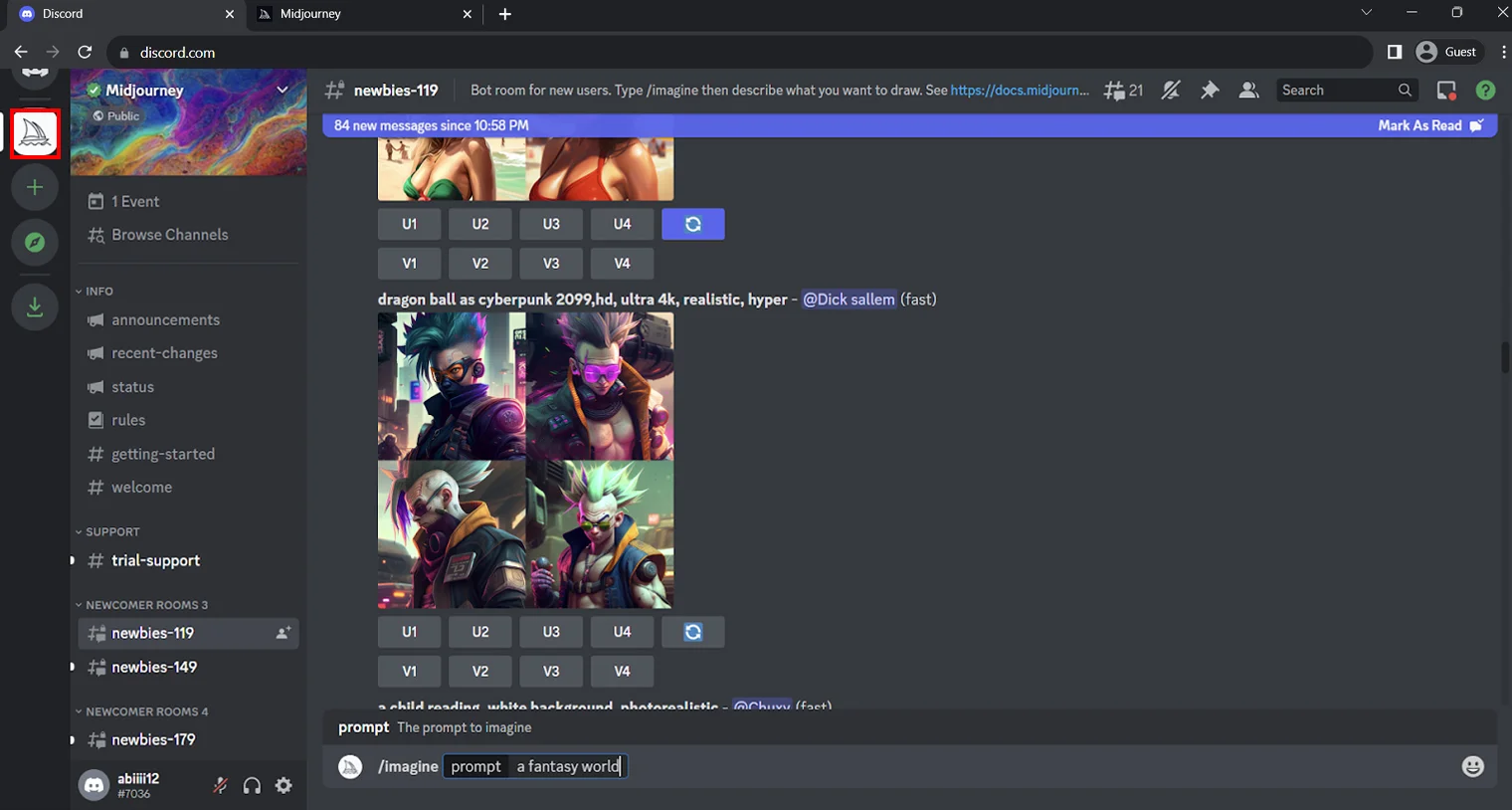
You can start by accessing a channel like #General or #Newbie with the Midjourney Bot invited. The #Newbie channel is an excellent place to start if you’re a beginner because it offers advice for new members.
The “/imagine” command, followed by a brief text explanation known as a prompt, is the primary command you’ll be using. This question should focus on a clear problem statement or description and be clear and explicit. Remember that the prompt you select significantly impacts the calibre of your artwork. Effective prompts produce AI art that is more impressive and accurate.
For example, you may enter “/imagine a vast, starlit sky with a crescent moon hanging low” in the channel. The Midjourney Bot starts processing your request as soon as you send the message. Four image options may often be generated utilising powerful GPU processing in roughly a minute. You can alter and iterate until you achieve the desired outcome using these first photos as a starting point.
You can upscale and alter your photographs using the options that Midjourney gives. While the V button allows you to create new variations based on the current image, the U button may upscale your image, increasing its resolution. You may even retry the upscale using multiple models, generate modifications, and mark the image as a favourite.
Step4: Refine your image
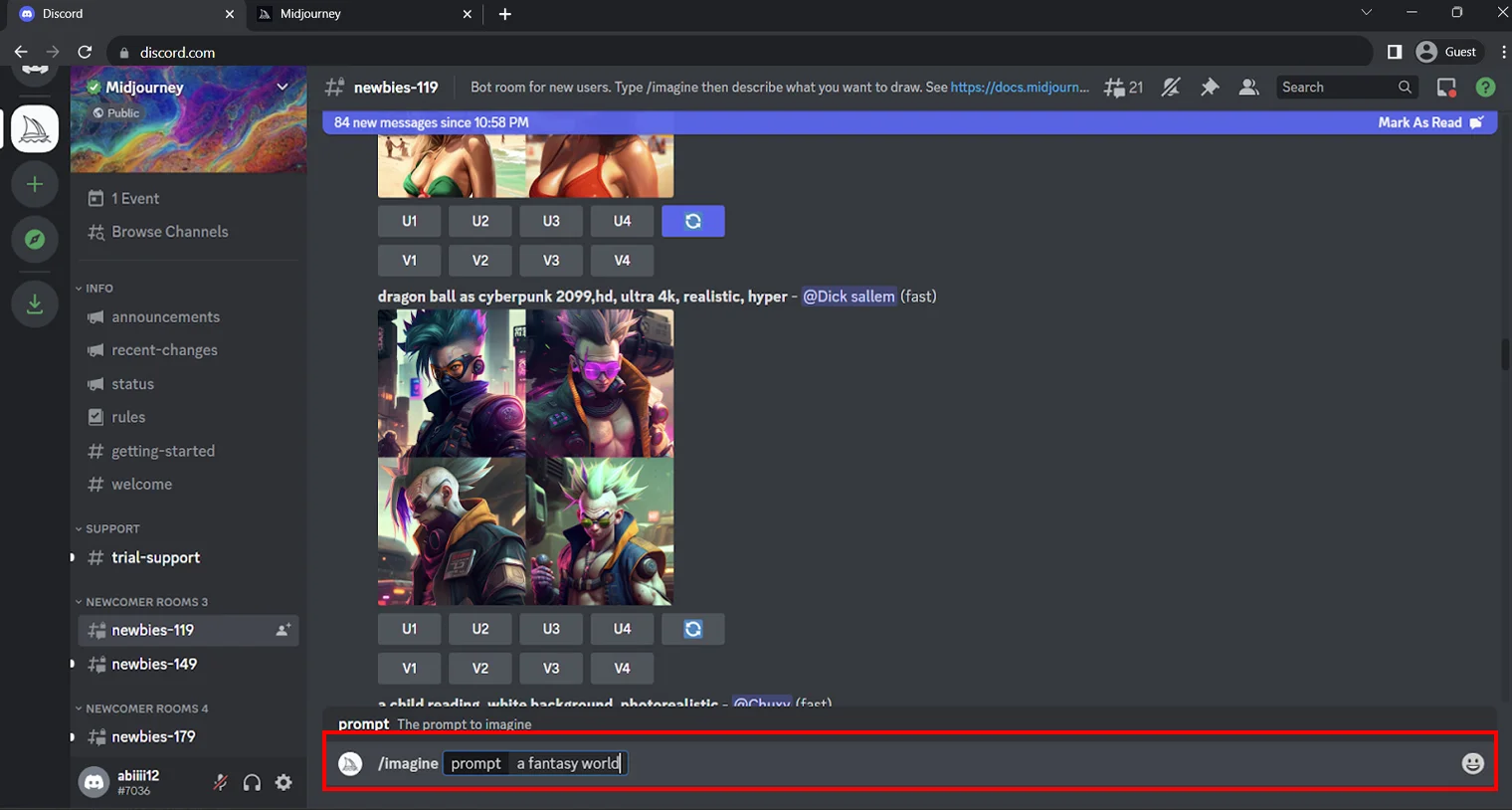
Using exact language in your instructions and including targeted data to point the AI in the direction you want is one of the keys to improving your reputation in Midjourney. To get a more precise answer, you may change the prompt for a girl’s outfit from “a girl in a dress” to “a girl in a flowing, red summer dress.” You would amend your prompt if any elements of the image needed to be improved or changed.
Additionally, Midjourney allows you to further alter your image by describing an artist’s aesthetic, the lighting you want, or even by entering the URL of an existing photo as a point of reference in your request. If you want your image to follow Van Gogh’s style, your prompt might read, “a Van Gogh style painting of a starry night with bright swirling stars”. You can elicit particular aesthetic components in your artwork by playing with various phrases and cultural influences.
Take advantage of the resources at your disposal while you work to improve your image. In the Newbie area, you can get ideas and knowledge from other creators’ prompt language, and you can also learn a lot about writing prompts on Midjourney from sources like the Lars Nielsen book. Be patient as the AI creates various iterations of your image, and don’t be afraid to keep changing and enhancing your suggestions in response to the outcomes you observe.
Step5: Previewing and Finalizing Your Artwork

Take your time while previewing your work and assessing the various iterations. Before submitting your image for approval, you can customise it by increasing the resolution of your image or redoing it to produce even more precise results. Upscaling enhances the quality and detail of your image, which is very helpful if you intend to print your artwork or use it in high-resolution apps. In contrast, redoing causes Midjourney to produce fresh variations based on your initial instruction.
You can save your preferred version once you’re happy with one of the alternatives. You can mark photos as favourites in Midjourney to make it easier to remember your best works. In addition, Midjourney allows you access to multiple image models based on your subscription level, enabling you to explore different artistic techniques and aesthetics.
Don’t forget to share your artwork once you’ve finished it. The Midjourney community is an excellent place to meet people interested in AI art, get suggestions, and be inspired by others’ works.
Tips for Using Midjourney

Welcome, creative minds! The transforming force of Midjourney AI enables you to bring your imagination to life, whether you’re a novice or trying to advance your talents. However, there are several guidelines and tactics you should bear in mind if you want to make the most of this versatile instrument. Let’s examine a few of the most important ones, such as being succinct, utilising styles and media, fusing concepts, and utilising lighting for a more dynamic result.
1. Be Concise
Less is frequently more in the world of the Midjourney. Midjourney will better comprehend your idea and provide consistent visuals by being succinct and detailed in your instructions. Remember that Midjourney is not a human artist, despite your potential temptation to write a lengthy, thorough prompt. It only requires a clear, simple suggestion to work from rather than a narrative. Midjourney is more likely to produce the image you have in mind if you are more specific in your instructions.
2. Use Styles and Mediums
Midjourney AI is a tool that lets you experiment with several artistic mediums and styles in addition to being just an image generator. Midjourney is capable of everything, from reproducing Van Gogh’s bold, vivid strokes to capturing a pencil sketch’s soft hues and delicate lines. So don’t set yourself up for failure. Be imaginative and daring when combining various genres and formats into your prompts to observe how they affect the artwork that your AI generates.
3. Combine Concepts
The capacity of Midjourney to combine several ideas into a coherent vision is one of its most intriguing features. Combining incongruous ideas can result in compositions that are surprisingly imaginative and distinctive. Try it! blend undersea and cityscape images, or blend parts from several historical eras. When you let Midjourney AI combine your thoughts, the possibilities are unlimited.
4. Use Lighting for More Dynamic Output
In any piece of art, lighting is crucial, and this is equally true for artwork created by AI. You can choose the lighting you desire in your artwork with Midjourney. Adjusting the lighting in your photos gives your images more depth and dynamic, making your work more interesting and aesthetically pleasing. This can be done with any light, from the soft, diffuse light of a cloudy day to the hard, dramatic shadows of a sunny afternoon.
Final Thoughts on MidJourney

Midjourney is the right tool for you, no matter what kind of AI art you want to create. Its beauty resides in the fact that you may use your imagination to create beautiful artwork without needing to have traditional artistic abilities like sketching or painting. You may effortlessly mix numerous photos using its features, like the blend command, to produce eye-catching aesthetics. Additionally, you can control the different components of your creation by using custom parameters for factors like aspect ratio, styling, or image weight. This gives you the power to create genuinely unique works of art that will wow you with their complexity and creativity.

 Malaysia
Malaysia
 Singapore
Singapore
 Philippines
Philippines