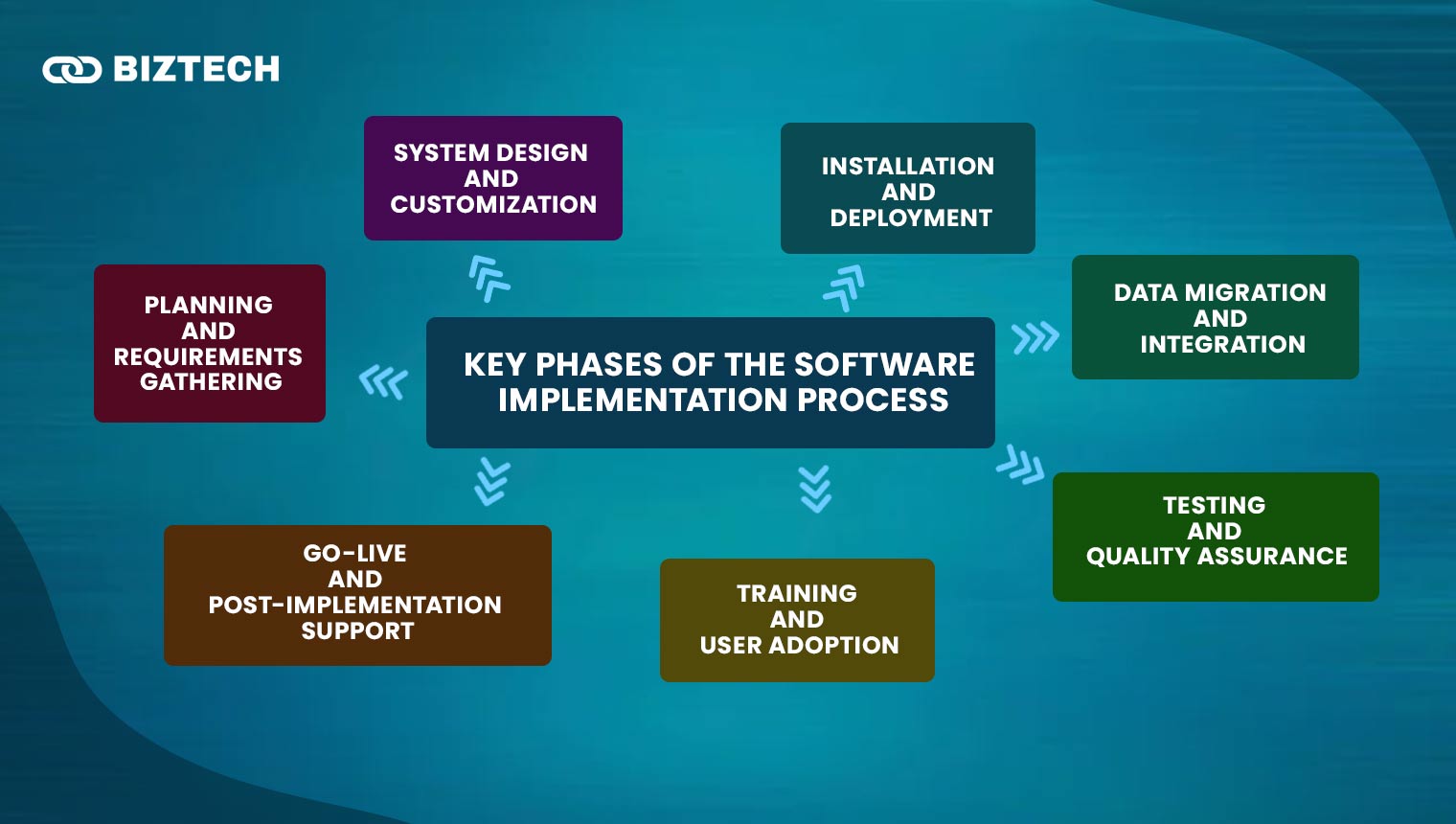Businesses in today’s digital world rely on software to manage their operations, serve customers, and remain competitive. But buying software is not enough—it needs to be set up and used correctly. This process is called software implementation.
- What is Software Implementation?
- Key Phases of the Software Implementation Process
- 1. Planning and Requirements Gathering
- 2. System Design and Customization
- 3. Installation and Deployment
- 4. Data Migration and Integration
- 5. Testing and Quality Assurance
- 6. Training and User Adoption
- 7. Go-Live and Post-Implementation Support
- Best Practices for a Successful Software Implementation
- Set Realistic Timelines and Goals
- Involve Key Stakeholders and Get User Feedback Early
- Ensure Proper Change Management and Communication
- Have a Contingency Plan for Unexpected Issues
- Common Challenges in Software Implementation and How to Overcome Them
- Lack of Clear Objectives and Scope Creep
- Poor User Adoption Due to Inadequate Training
- Data Security and Compliance Issues
- Integration Difficulties with Existing Systems
- Strategies to Mitigate Risks and Ensure a Smooth Process
- Conclusion
- Frequently Asked Questions (FAQs)
A well-planned implementation helps businesses work faster, reduce mistakes, and get the best results from their investment. Poor implementation can lead to wasted time, frustrated employees, and financial loss.
In this guide, we will explain what software implementation is, how it works, and the steps to do it right.
What is Software Implementation?
Software implementation refers to setting up and using a new software system in a business or organization. It includes installing the software, setting up features, training users, and making sure it works smoothly.
A good implementation helps businesses save time, reduce errors, and improve performance. Many people confuse software implementation with software development and software deployment.
These are different things. Software development is about creating the software. Software deployment is about delivering the software to users.
Software implementation is about using the software correctly in daily work. Different industries use software implementation in unique ways:
- Healthcare: Hospitals use software to store patient records and schedule appointments.
- Finance: Banks use software for online transactions and account management.
- Retail: Stores use software for tracking inventory and processing sales.
Key Phases of the Software Implementation Process
A successful software implementation follows a step-by-step process. Skipping any step can lead to problems, wasted money, and frustration.
Below are the key phases that help businesses set up and use software the right way.
1. Planning and Requirements Gathering
Before implementing new software, businesses must first understand their requirements. They should ask: What problems will this software solve? What features are important?
Once goals are clear, they can choose the right software. Assigning key people, such as managers, IT staff, and employees, who will use and manage the software is also important.
2. System Design and Customization
Not all software works perfectly out of the box. Businesses may need to adjust settings or add features to fit their needs.
The software must also work seamlessly with the other tools that the company already uses. A good design ensures users have a simple and easy experience.
3. Installation and Deployment
Once the system is ready, businesses must install it on computers, servers, or cloud platforms. Some companies choose on-premises installation, while others use cloud-based software.
After installation, basic testing helps confirm that everything is working correctly before full use.
4. Data Migration and Integration
Businesses frequently upgrade from older systems to newer ones. This means moving data, such as customer records or sales reports, into the new software.
It is important to transfer data carefully to avoid errors or loss. Companies should make sure that the new software is compatible with older systems.
5. Testing and Quality Assurance
Businesses should thoroughly test the software before fully implementing it. This testing includes testing its functionality, speed, and security.
If there are bugs or issues, fixing them early saves time and effort. User acceptance testing (UAT) allows employees to try the system and give feedback before launch.
6. Training and User Adoption
Even the best software is useless if people do not know how to use it. Training sessions help employees understand how the software works.
Companies can provide guides, video tutorials, or one-on-one training. The goal is to make its users comfortable with the new system to avoid frustration and mistakes.
7. Go-Live and Post-Implementation Support
After training and testing, the software is ready for full use. This stage is called “go-live.” Businesses should monitor performance, fix any issues, and gather feedback from users. Offering ongoing support, updates, and troubleshooting ensures long-term success.
Following these steps makes software implementation smooth and effective. Businesses that plan well, train employees, and provide support will get the most value from their new software.
Best Practices for a Successful Software Implementation
A well-planned software implementation helps businesses save time, avoid mistakes, and get the most from their investment. Following best practices makes the process smooth and stress-free.
Set Realistic Timelines and Goals
Rushing software implementation can lead to mistakes. Businesses should set clear goals and a timeline that allows enough time for setup, testing, and training. Teams can prevent delays and stay on track by breaking the process down into manageable steps.
Involve Key Stakeholders and Get User Feedback Early
Employees, managers, and IT teams should be involved from the start. Their feedback helps in choosing the right software and making improvements.
If users are acknowledged, they are more likely to accept and use the new system without resistance.
Ensure Proper Change Management and Communication
Change can be hard for employees. Businesses should explain why they need the new software and how it will benefit them.
Regular updates, training, and support reduce fear and make the transition easier. Everyone is kept informed and engaged through clear communication.
Have a Contingency Plan for Unexpected Issues
Even the best plans can face problems. Technical issues, data errors, or user confusion may happen.
Having a backup plan helps businesses fix issues quickly without stopping work. IT support, troubleshooting guides, and additional training can help prevent minor issues from becoming major ones.
Common Challenges in Software Implementation and How to Overcome Them
Many businesses experience issues during software implementation. If these challenges are not addressed properly, they can result in delays, additional costs, and frustration.
Below are common issues in implementing software processes and ways to fix them.
Lack of Clear Objectives and Scope Creep
Sometimes, businesses start without a clear plan. They may continue to add new features, making the process longer and more costly.
Companies should have clear goals before they begin in order to prevent this. A detailed roadmap is useful for keeping the project on track.
Poor User Adoption Due to Inadequate Training
Employees may be resistant to change if they are unsure how to use the new software. Proper training is the solution.
Companies should offer workshops, video tutorials, and step-by-step guides to help users feel confident.
Data Security and Compliance Issues
Moving data to a new system can create security risks. Businesses must follow the safety guidelines in order to protect sensitive information.
Using encryption, secure passwords, and regular security checks helps keep data safe.
Integration Difficulties with Existing Systems
The new software company being used must be compatible with existing tools. If it does not, employees may struggle with daily tasks.
Companies should test compatibility and resolve any issues before implementing systems to make sure about a smooth connection.
Strategies to Mitigate Risks and Ensure a Smooth Process
To avoid problems, businesses should:
- Plan ahead and set realistic goals.
- Train employees properly.
- Use strong security measures.
- Test software before full use.
- Offer ongoing support and updates.
Read also: Hardware vs Software: Easy Guide to Learning The Differences
Conclusion
A well-planned software implementation helps businesses work more efficiently, reduce errors, and get the best results from their investment. Each phase—from planning and customization to training and support—plays a key role in making the process smooth and successful.
Businesses should set clear goals, properly train employees, and test the software before putting it into production to ensure a successful implementation. Strong communication and ongoing support help users adapt quickly.
Before implementing new software, make a detailed plan. A strategic approach saves time, money, and effort. Start with a solid plan, and your business will enjoy long-term success!