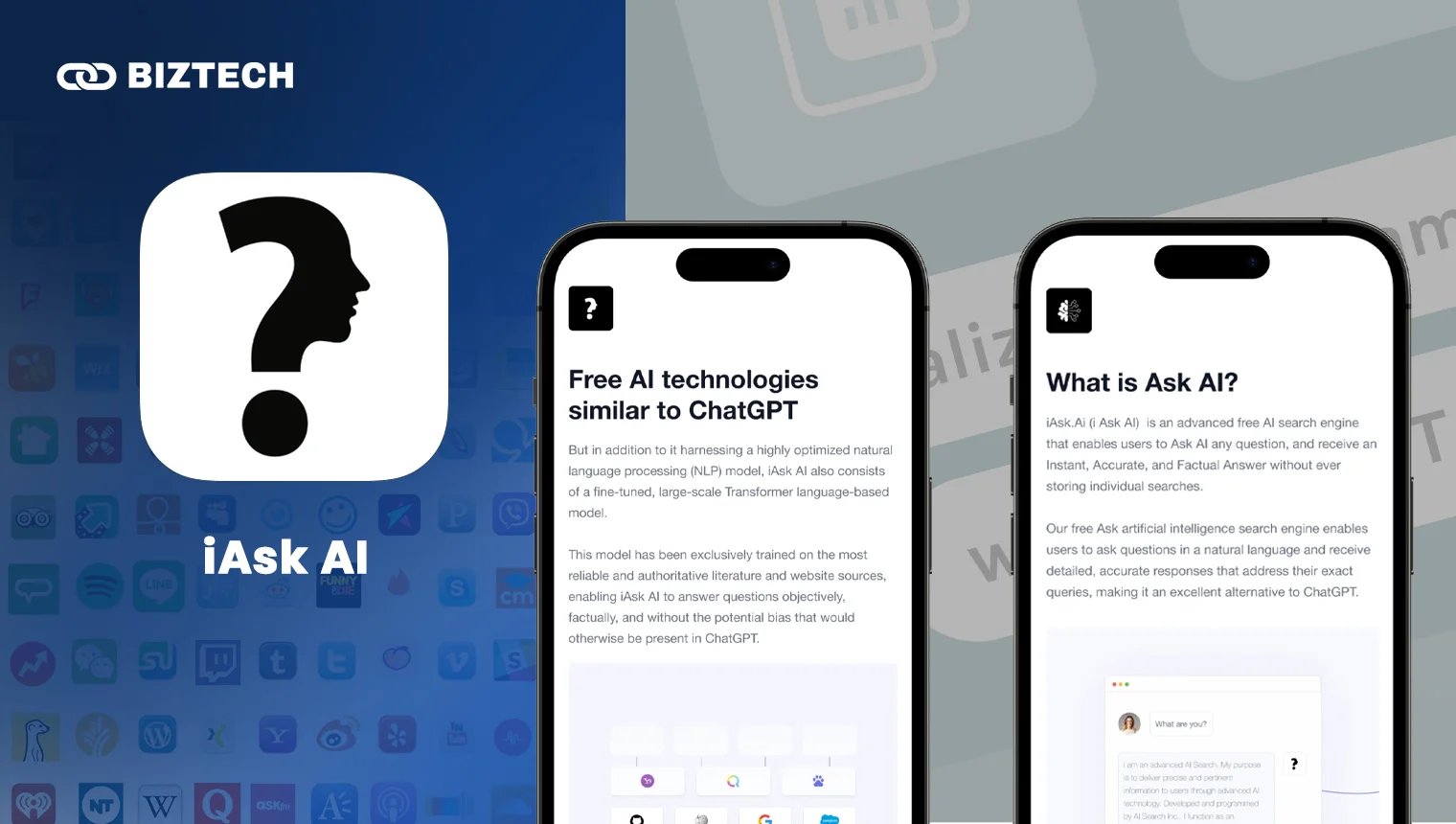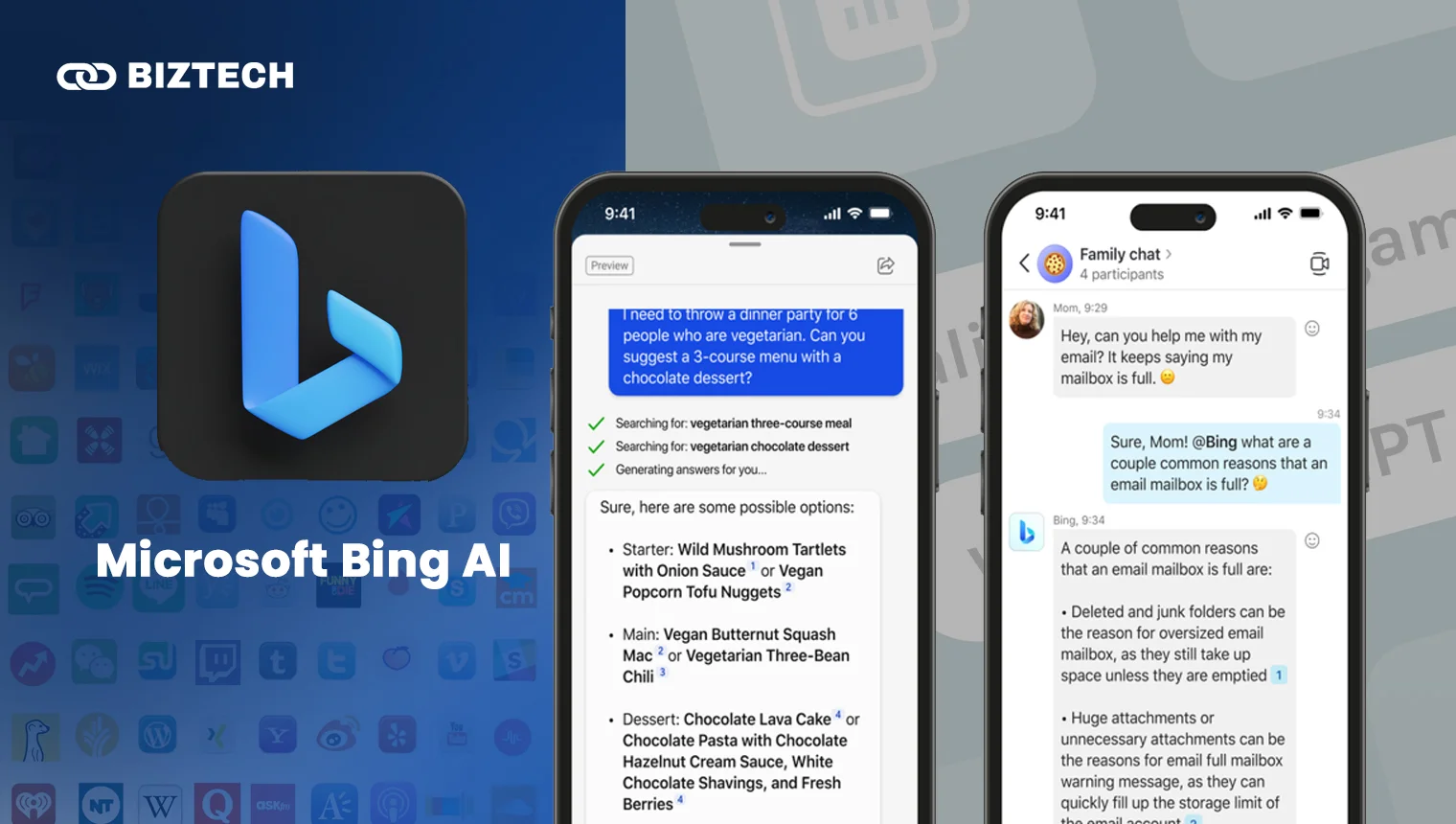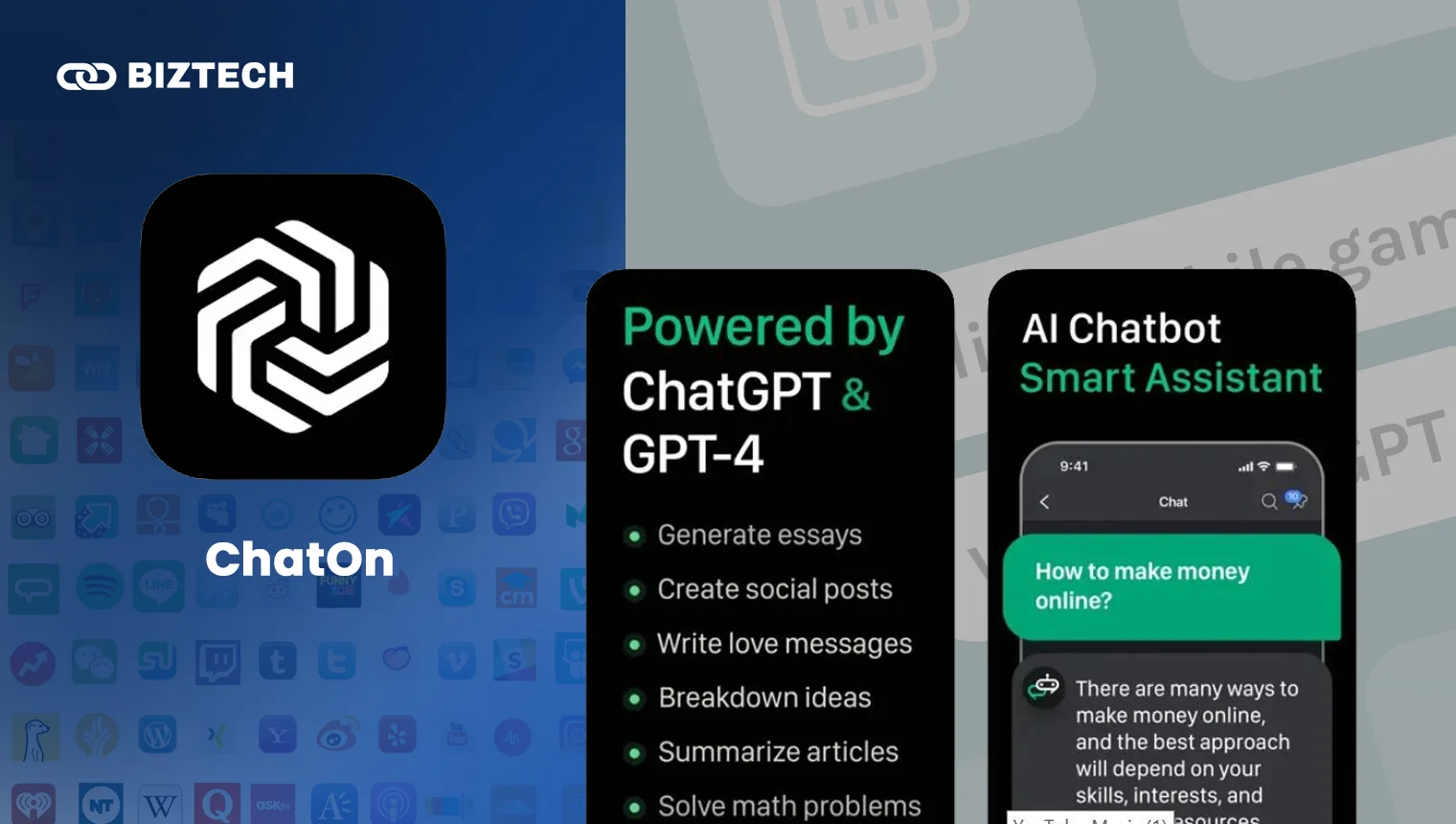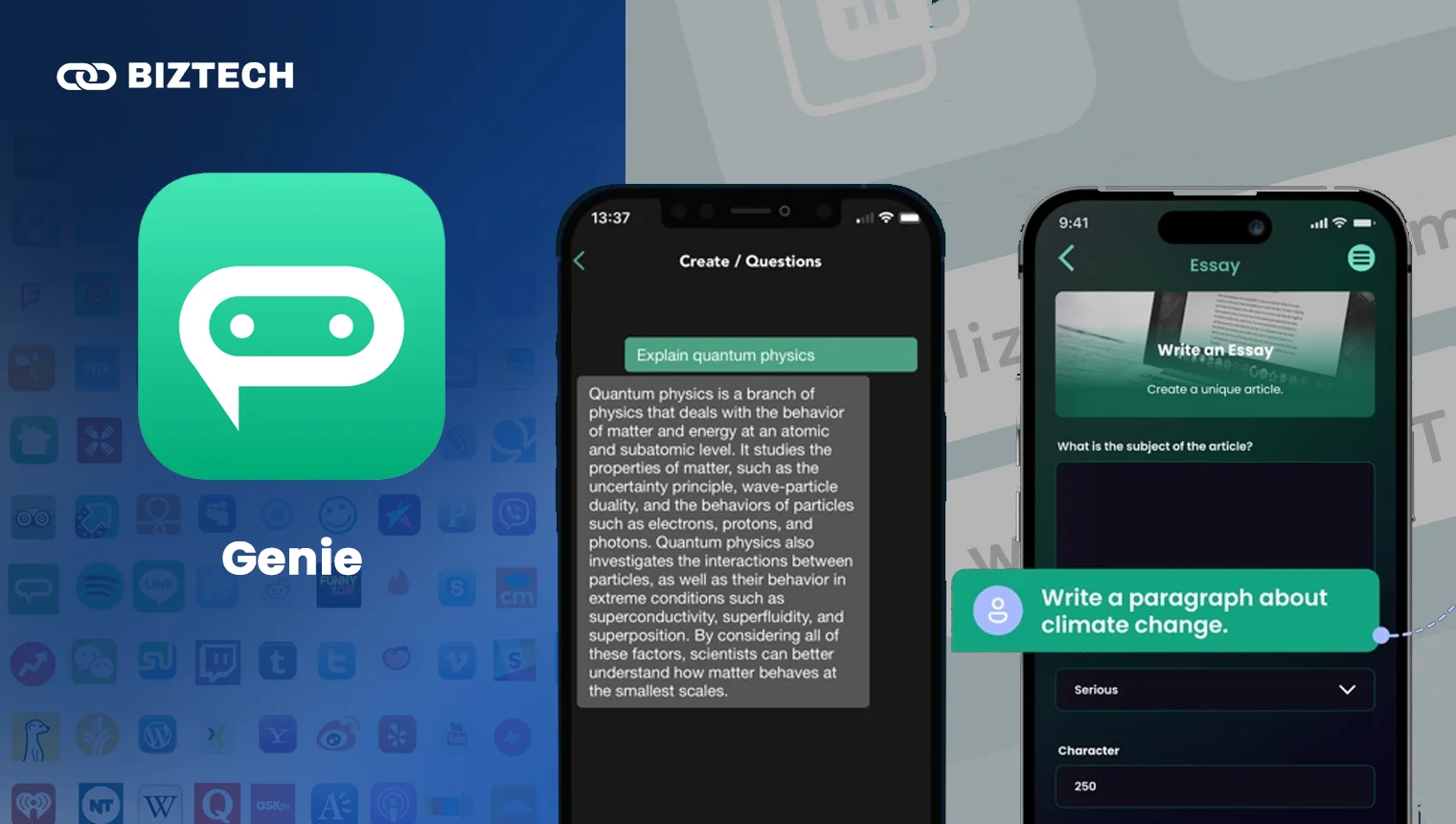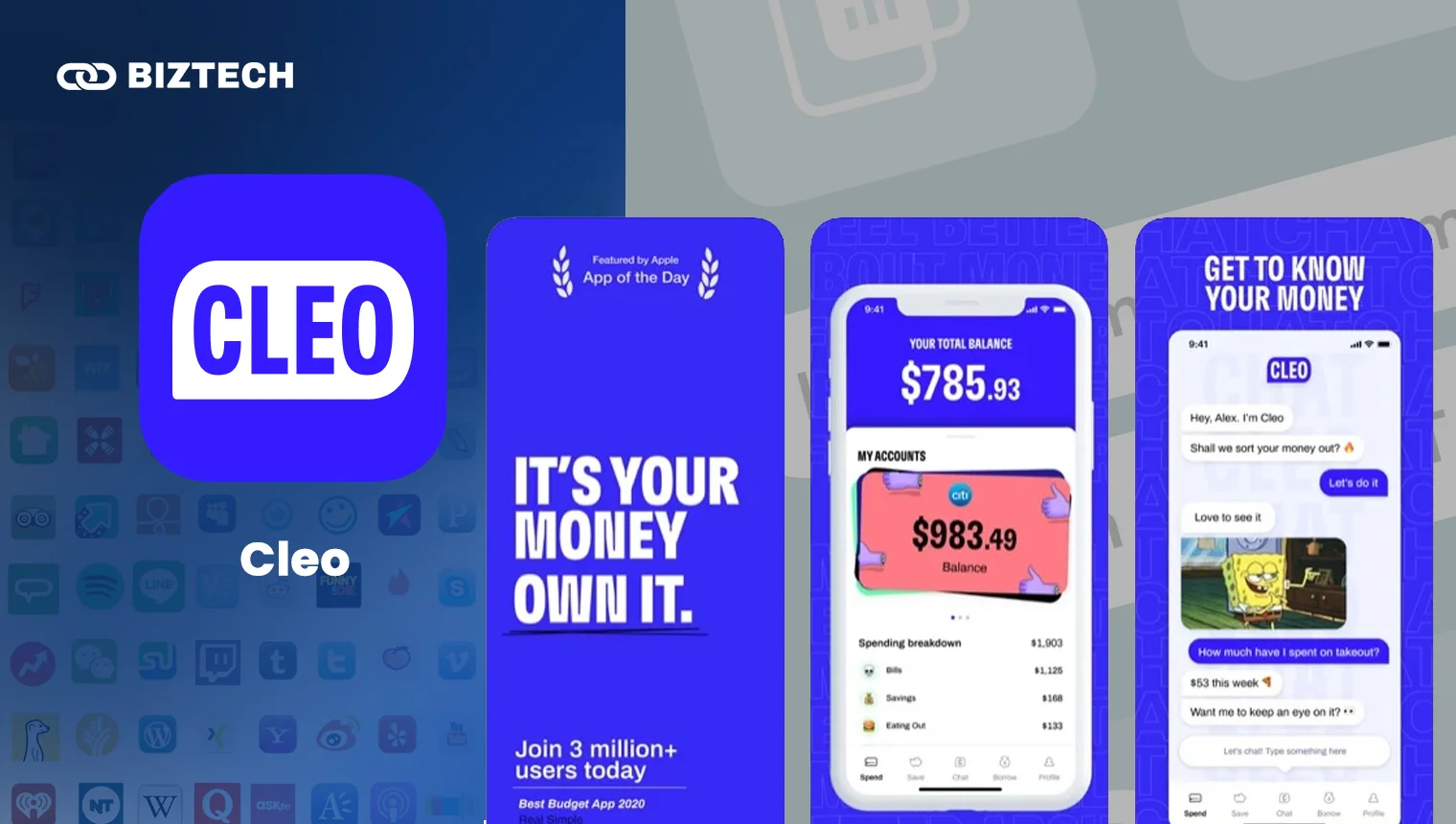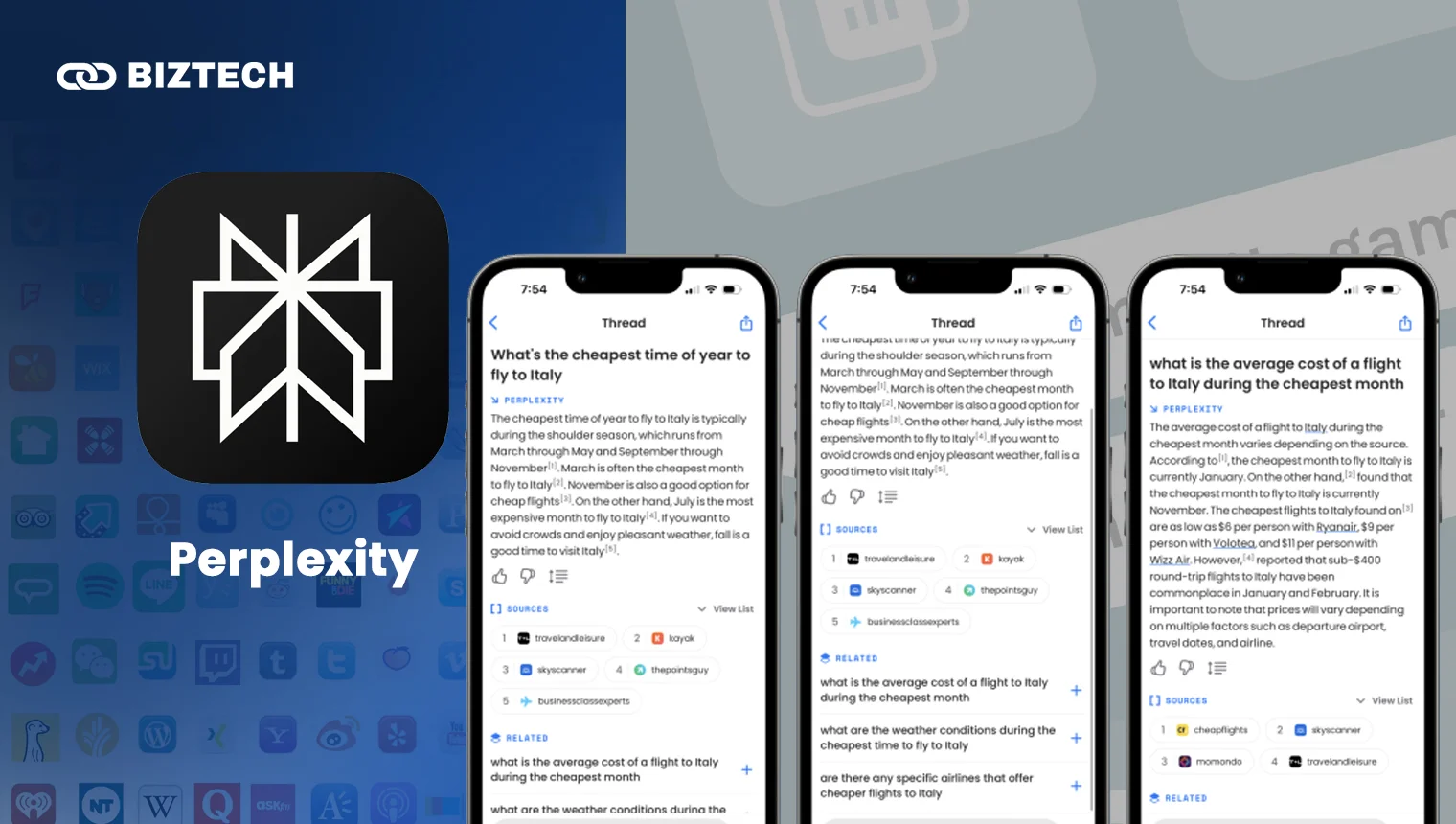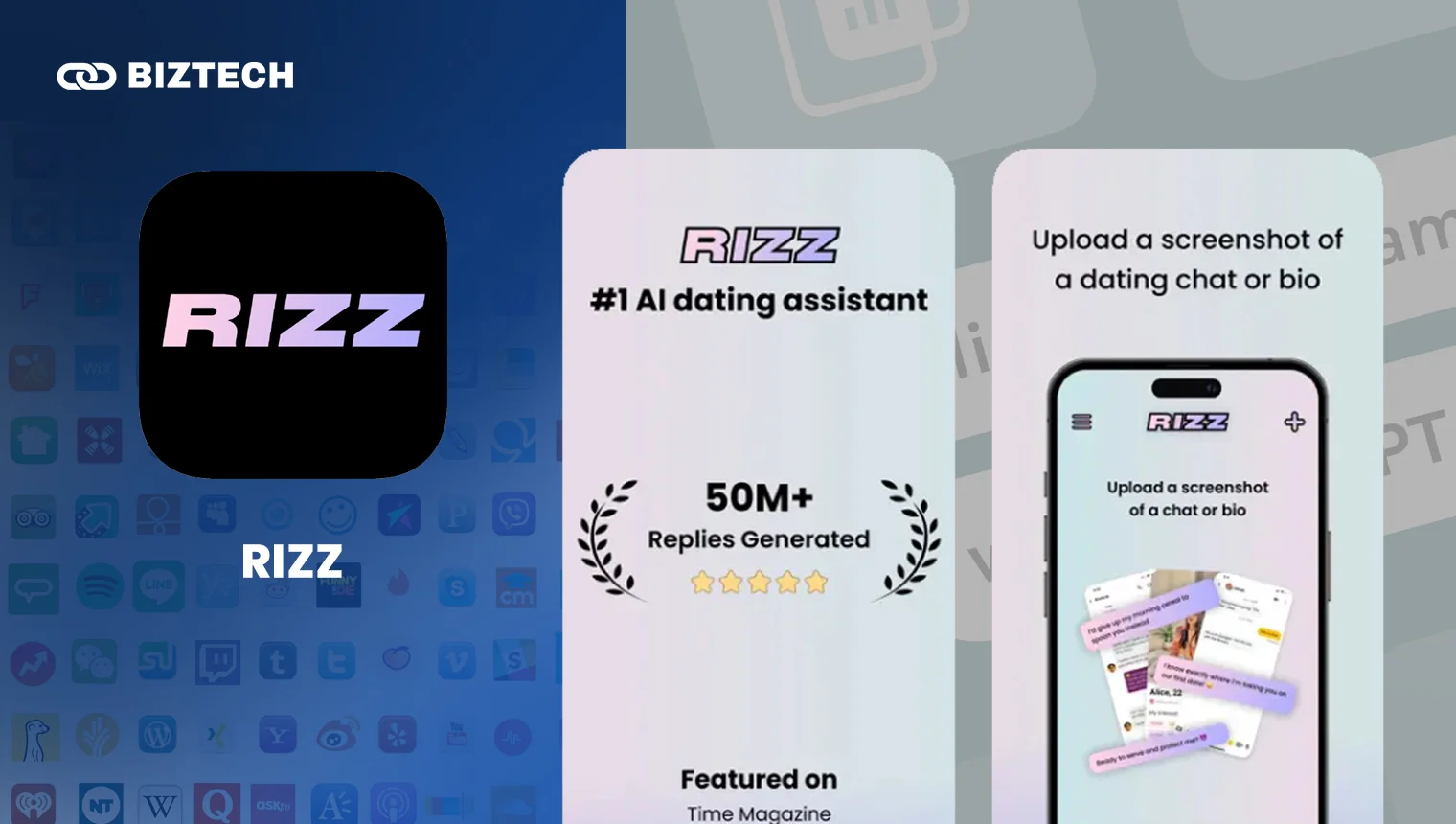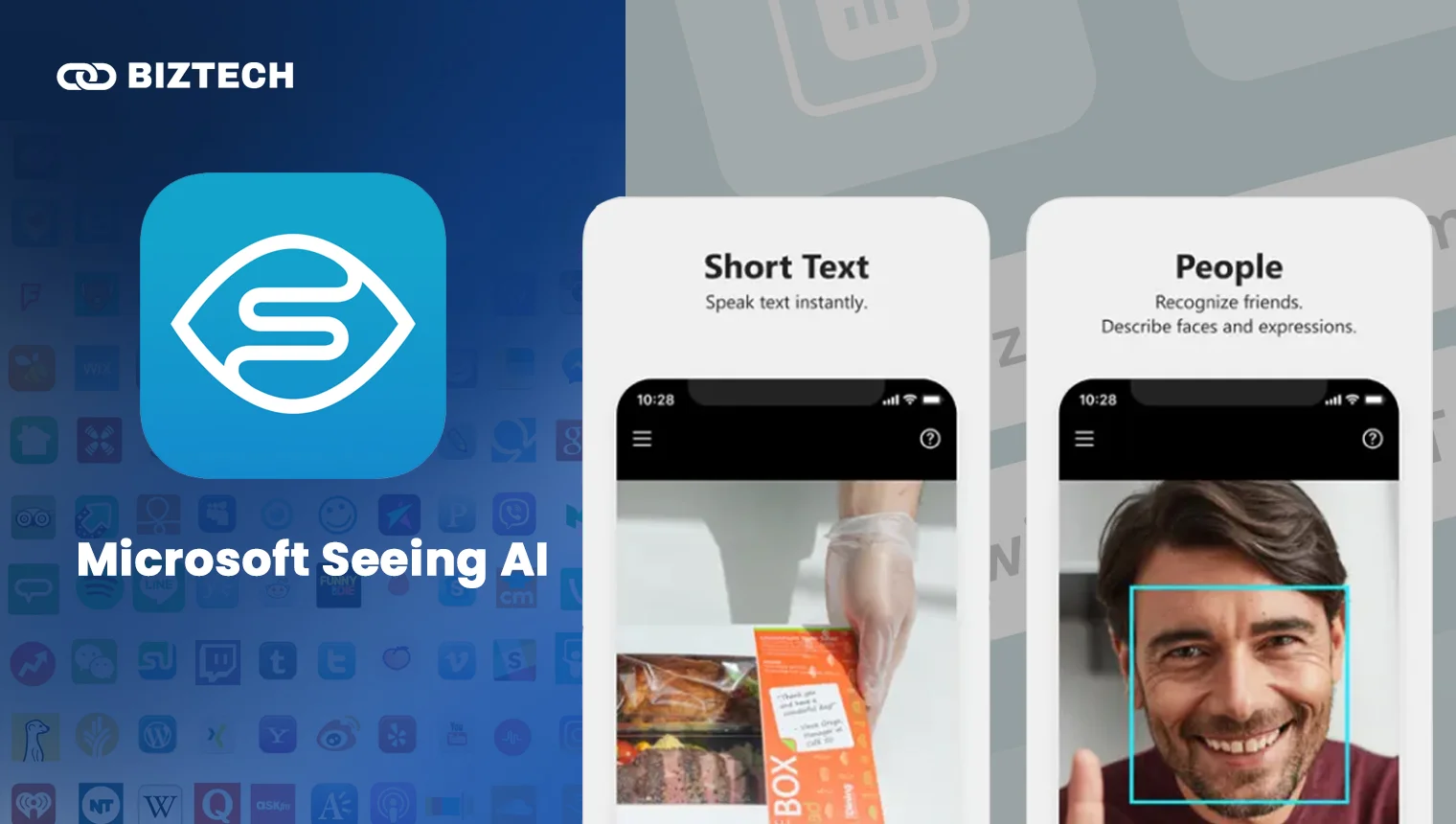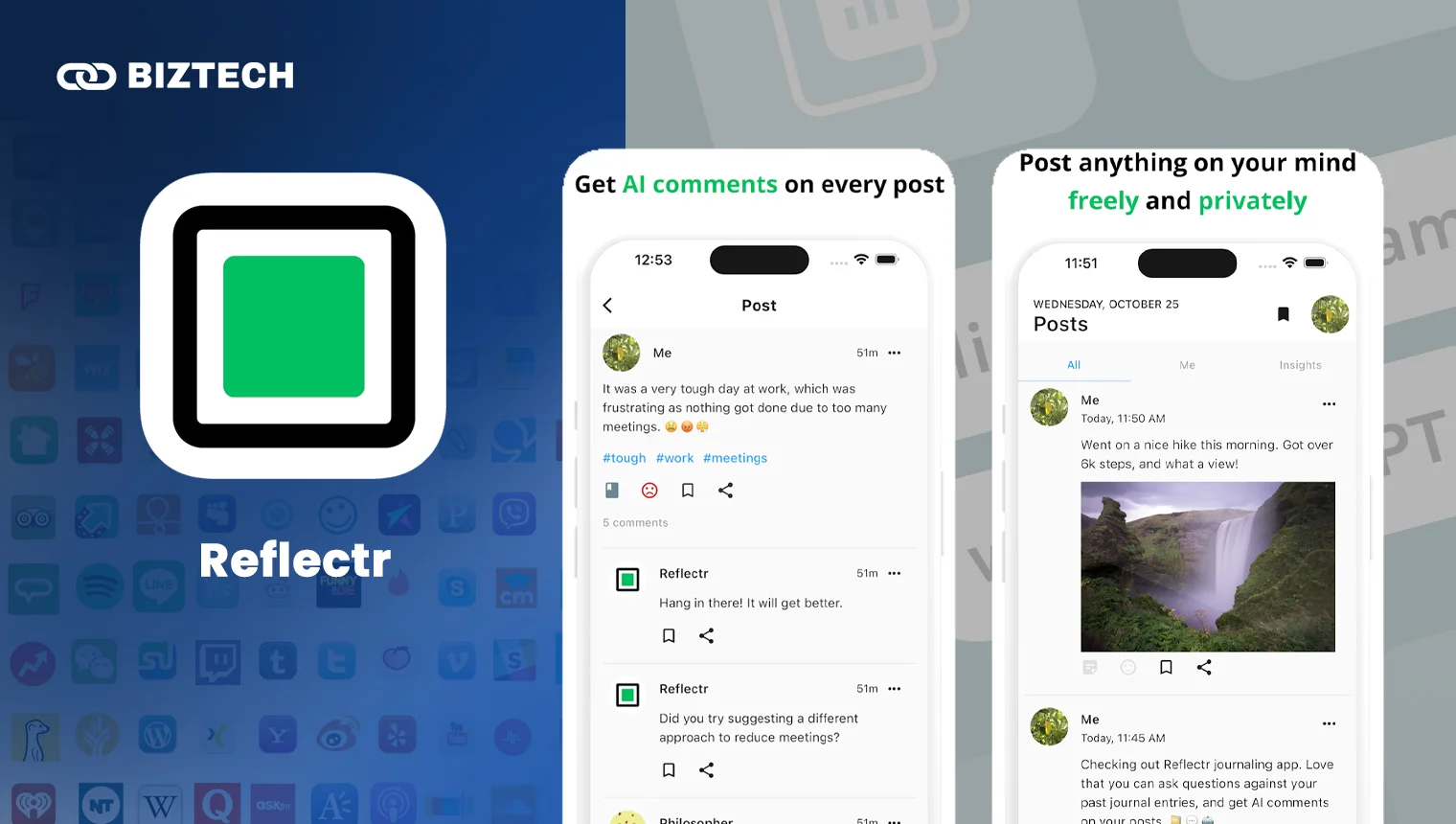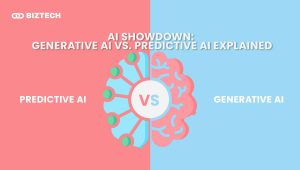Artificial intelligence is so advanced now that you can access it with just any of the best Chat GPT apps on your phone.
- 20 Power Chat GPT Apps and What Are They Best Used For
- 1. ChatGPT – The Official App by OpenAI
- 2. Frank AI
- 3. iAsk AI
- 4. GitHub Copilot
- 5. Microsoft Bing AI
- 6. Chatsonic
- 7. ChatOn
- 8. Genie
- 9. AI Dungeon
- 10. Socratic by Google
- 11. Youper
- 12. Grammarly
- 13. starryai
- 14. Cleo
- 15. Perplexity
- 16. Replika
- 17. RIZZ
- 18. Microsoft Seeing AI
- 19. Reflectr
- 20. Quizlet
- Conclusion
- Frequently Asked Questions (FAQs)
Artificial intelligence and ChatGPT have gained popularity in recent years. If you’re new to AI, you should know that by 2025, AI could eliminate 85 million jobs while creating 97 million new ones, yielding a net gain of 12 million jobs.
Keeping up with AI can help you get ahead of the game in your career or studies. To some, it’s a must to keep up with the pace of AI.
Since its advent, there has been many new innovation that integrates the Chat GPT technology, bet in the Chrome extension of the app.
But we are going to focus on the app in this article.
Our tech-savvy team has already tested many Chat GPT apps, so you do not have to.
So, here’s a curated list of the 20 best Chat GPT apps to download so you can reap the privilege early before everyone else does.
20 Power Chat GPT Apps and What Are They Best Used For
- ChatGPT – Great for everyday tasks
- Frank AI – ChatGPT alternative for everyday tasks
- iAsk AI – Free advanced AI search
- GitHub Copilot – AI coding assistant
- Microsoft Bing AI – Explore the web
- Chatsonic – Another ChatGPT alternative for everyday tasks
- ChatOn – Capture questions with the smart camera
- Genie – AI keyboard
- AI Dungeon – Text-based adventure story game
- Socratic by Google – Find the best online education resources
- Youper – Mental health tracker
- Grammarly – Writing assistance
- starryai – Image generation
- Cleo – Personal finance assistant
- Perplexity – Superpower AI search engine
- Replika – AI companionship
- RIZZ – Dating
- Microsoft Seeing AI – Helping the blind
- Reflectr – AI journaling
- Quizlet – Learning makes easy
1. ChatGPT – The Official App by OpenAI
| Pros | Cons |
| Find information | Limited features and information for the free version |
| Generate creative text | The price is quite high for the paid version |
| Generate image | |
| Translate language | |
| The free version is available to all. No time limit trial |
ChatGPT, developed by OpenAI, is the most famous and the best Chat GPT app. In fact, it’s one of the most powerful AI apps you could find.
Many students and businesses use for various reasons.
You can use it to find information quickly, generate creative text like emails and poems, create images, and even translate languages.
ChatGPT offers a free and paid version. Here are the differences:
| Free | Paid | |
| Price (USD) | $0/month | $20/month |
| Features |
|
|
| Access | Web, iOS, and Android | |
If you do not need real-time information, the free version should suffice.
However, if you require up-to-date data, you should consider upgrading to a paid version that includes the most recent information. It comes down to what you need and require.
Note: ChatGPT 5 is coming soon
2. Frank AI
| Pros | Cons |
| Real-time information | Only 10 free messages when you first signed up |
| Save prompts | Quite expensive |
| Prompt templates | |
| Available on the Web, iOS, iOS keyboard extension and Android |
Frank is another of the best Chat GPT apps. It is powered by ChatGPT 4.
Because it uses ChatGPT 4, the information displayed is updated in real time. As a result, you can search the internet and receive accurate answers instantly.
What distinguishes Frank from the original ChatGPT is its prompt community. With this feature, you can reuse the collection of prompt templates created by other users to save time.
You can also find what you need quickly because the template is organised into travel, legal, work, gaming, and more categories.
There is also a feature that shows the most upvoted prompts. They are separated into Today, seven days, 30 days, and All-time.
Frank AI offers a free version and three paid versions. Here are the differences:
| Free | Paid | |||
| Basic | Unlimited Power | Unlimited Yearly | ||
| Price (USD) | $0/month | $16.99/month | $24.99/month | $179.99/year |
| Features | Only 10 free messages when you first signed up | 15 messages per day | Unlimited messages, billed monthly | Unlimited messages, billed yearly |
| Access | Web, iOS, iOS keyboard extension and Android | |||
Although Frank has more features than the original ChatGPT, the price point for the Basic plan is not worth it for me but the paid plan is great.
3. iAsk AI
| Pros | Cons |
| Fact-focused answers | Can only search for information, can’t do other tasks |
| Doesn’t store your data | |
| Less bias | |
| Handles academic inquiries with authoritative sources |
iAsk AI is the best free Chat GPT app for advanced AI search. Its purpose is to provide immediate, accurate, and factual answers without storing your data.
What distinguishes this model from ChatGPT is that it was trained only on the most reliable and authoritative literature and website sources. As a result, you can obtain responses that are factual and free of any potential bias.
You can request academic information, and the response will include references. You can also inquire about current events, search online forums and wikis, and ask questions from thousands of nonfiction books.
Aside from that, you can specify the length of your answer as concise, average, or detailed.
This app is totally free! It is available on the Web and in iOS App Store.
4. GitHub Copilot
| Pros | Cons |
| Boost coding productivity and efficiency | Chat in GitHub mobile is coming soon |
| Reduce typos | The free version is only for verified students, teachers, and maintainers of popular open-source projects. |
GitHub Copilot is the best Chat GPT app for developers. It is an AI coding assistant that boosts your productivity and accelerates software development.
You can finally simplify your work thanks to its impressive features such as code completion suggestions, functions and code generator, and even a story maker when creating pull requests.
You can do all this from your preferred integrated development environments (IDEs).
GitHub Copilot has two versions: free and paid. However, the free version is only available to verified students, teachers, and maintainers of popular open-source projects.
Other than that, you have to subscribe to the paid version. Here are the differences:
| Individual | Business | Enterprise | |
| Price (USD) | $10/month or $100/year | $19 per user/month | $39 per user/month |
| Features |
|
|
|
| Access |
Available as an extension in Visual Studio Code, Visual Studio, Vim, Neovim, the JetBrains suite of IDEs, and Azure Data Studio. GitHub Copilot will soon be available on GitHub web and mobile. |
||
5. Microsoft Bing AI
| Pros | Cons |
| Powered by GPT-4 | Its creative writing style is not on par with other creative writing tools |
| Cite references by default | Responses are shorter than other tools |
| Can upload photo | |
| Document upload coming soon |
Microsoft Bing AI is the best Chat GPT app if you want to enjoy similar functions as GPT-4 without paying. Bing is also powered by DALL-E 3, so you can create powerful AI images.
You can use Microsoft Bing and its powerful GPT-4 to do practically everything.
Here are some of the things I have tried using it for:
- write an email
- plan for vacation
- create a quiz
- get information from the web
- hold full-scale conversations
- translate between languages
Of course, its functions are not limited to just these few tasks.
You can also upload a photo and ask questions about it right from your smartphone’s library.
The best part is that Bing is a free application and is available on Android and iOS.
6. Chatsonic
| Pros | Cons |
| Up-to-date information | Word limit for free plan |
| Cheaper than some competitors | Free and freelancer plans model is only GPT 3.5 |
| Include references by default | Image generation is not as good as its competitors |
| Can chat with any document and link |
Chatsonic is part of WriteSonic, a popular AI writing program.
The best feature of ChatSonic is you will get the most up-to-date and factual information on current topics thanks to its integration with Google search results. The information you receive is complete with references, eliminating the need for a manual search.
You can also chat with any document or link, including PDFs, links, blog posts, and videos. Apart from that, you can create AI images too.
Another benefit is that you will have access to an extensive prompt library containing over 1,000 expert and community-vetted prompts. These prompts are appropriate for a variety of use cases, including marketing, sales, summarisation, and more.
Chatsonic is a part of Writesonic’s app feature. Writesonic offers a free version and three paid versions. Here are the differences:
| Free | Paid | |||
| Small team* | Enterprise | Freelancer | ||
| Price (USD) | $0/month | $13/month | $500+/month | $16/month |
| Users | 1 | 1 | Custom | 1 |
| Words | 1000/month | GPT 3.5 (20000 words)
GPT 4 (33333 words) |
Custom | Unlimited |
| Model | Only GPT 3.5 | Only GPT 3.5 | ||
| Features |
|
|
|
Similar to Free plan but with unlimited words |
| Access | Web, Android (iOS in progress) | |||
*The price shown is for 1 user. The price increases followed by an increase in the number of users.
Although it has unlimited words, the freelancer plan is not worth subscribing as the model is only GPT 3.5. The small team plan is better and cheaper.
7. ChatOn
| Pros | Cons |
| Powered by GPT 4 | No free version, only offers free trial |
| No ads | |
| Smart camera | |
| Can read PDFs |
Unlike the original ChatGPT, ChatOn supports a smart camera, allowing you to scan questions and receive instant responses. Aside from that, you can select a tone from Friendly, Assertive, or Curious.
Another unique feature of ChatOn is the ability to customise the length of the response to short, medium, or long.
You can summarise, rewrite, and even translate PDFs using ChatOn. If you have any questions about the file’s contents, the bot will answer them all.
Furthermore, you can instantly understand the content of any YouTube video with ChatOn. Simply paste the video URL, and the bot will summarise, rewrite, translate, or answer any questions you have about its content.
ChatOn is a paid app and is available on Android and iOS. It offers a 3-day free trial, and then it’s $6.99 for weekly access and $39.99 for yearly access.
8. Genie
| Pros | Cons |
| Access to GPT 4 | No free version, only offers free trial |
| AI keyboard | |
| AI chatbot |
Genie is the best Chat GPT app for AI keyboards. You can save time and typing effort thanks to the Genie keyboard’s autocorrect and smart suggestions.
You can also highlight a sentence and tell the keyboard to improve or paraphrase it. Moreover, it can help you write better in various apps such as email and social media.
Aside from serving as a keyboard, the Genie app can also help you answer questions, generate ideas, and create content with its chatbot feature.
Just like ChatOn, Genie is a paid app and is available on Android and iOS. It offers a 3-day free trial, and then it’s $7.99 for weekly access and $44.99 for yearly access.
If you mostly do your work on your phone, Genie is a great AI keyboard option to help you write persuasive and formal emails or text messages.
9. AI Dungeon
| Pros | Cons |
| Available on Web, Android and iOS | May produce unpredictable responses |
| Low learning curve | Need to pay for a better experience |
| Personalisation based game | |
| Supportive community |
AI Dungeon is a text-based, AI-generated fantasy simulation with limitless possibilities. It’s part game, part storytelling.
With AI Dungeon, you are now the game designer. You can direct the AI to create worlds, characters, and scenarios that you want and for your character to interact with.
You could command an army fighting an alien invasion or work as a mythical detective investigating the fairy queen’s attempted assassination.
If you don’t want to create your own scenarios, you can play with a library of pre-made ones.
AI Dungeon offers a free version and three paid versions. Here are the differences:
| Free | Paid | |||
| Legend | Hero | Adventure | ||
| Price (USD) | $0/month | $29.99/month | $14.99/month | $9.99/month |
| Premium AI | No premium AI | Unlimited Premium AI | Unlimited Premium AI | Unlimited Premium AI |
| AI speed | Basic | Premium | Standard | Standard |
| Credits | Purchase required | 1650/month | 760/month | 480/month |
| Expanded memory | Standard | 4x memory | 2x memory | Standard |
| Advance settings | No | Yes | Yes | Yes |
| Access | Web, Android and iOS | |||
10. Socratic by Google
| Pros | Cons |
| Free | The quality and accuracy of the resources can vary. |
| Help find the best online resources. | |
| Save time |
Socratic by Google is a free learning app powered by Google AI that helps high school and university students understand their schoolwork.
There are three ways to use Socratic. You can ask your questions by typing, taking a picture, or speaking.
Socratic supports a wide range of subjects, including science, math, literature, social studies, and more.
Reminder: Socratic is not a substitute for a teacher. If you’re having trouble understanding a concept, it’s always best to seek assistance from your teacher because online resources aren’t always reliable.
11. Youper
| Pros | Cons |
| Offers assessments for panic, and depression, anxiety, and more | There is no free version of the app |
| Track Progress | |
| The technology is based on decades of psychological and evidence-based therapies |
Youper is the best Chat GPT app for mental health. Youper follows Cognitive Behavioral Therapy (CBT) best practices and methodologies.
You first complete a thorough assessment to provide Youper with the information it needs to curate a more personalized experience. From there, you have an on-demand conversational AI at your fingertips.
Youper is an exciting app option for tracking your mood or symptoms over time, as it provides detailed symptom monitoring and analytics features with useful visualizations.
You can also access personality assessments, a variety of mindfulness exercises, and other resources.
Youper costs $69.99 annually and comes with a seven-day free trial. It is available to both iOS and Android users.
12. Grammarly
| Pros | Cons |
| Simple and easy to use | Limited free version |
| Compatible with android and iOS and many applications |
Grammarly is a writing assistance tool that can help you correct simple spelling and punctuation errors. It also goes beyond basic proofreading by providing AI-powered recommendations for improved correctness, clarity, and tone.
You can brainstorm ideas, create new content, and rewrite existing content with Grammarly.
Grammarly also has a smartphone keyboard extension, Grammar Keyboard. You can detect autocorrect, check for grammar errors, and receive synonym and readability scores for your text messages or emails, among other things.
Grammarly has a free and paid version. Here are the differences:
| Free | Paid | ||
| Premium | Business | ||
| Price (USD) | $0/month | $12/month, billed annually | $15/month, billed annually |
| Features |
|
|
|
| Access | Web, Android and iOS | ||
13. starryai
| Pros | Cons |
| Custom Sizes | Uncertain copyright ownership |
| Bulk creation | Limited free version |
| Diverse styles | |
| Easy to use | |
| Active community |
starryai is a text-based AI art generator that’s making waves in the creative community. You can easily create stunning art by simply describing what you want to see.
If you don’t want to start from scratch, you can remix other people’s creations. The best feature of this app is that you will have complete ownership of your creation.
starryai offers a free and paid version. Here are the differences:
| Free | Paid | |||
| Starter | Unlimited Pro | Unlimited Pro Max | ||
| Price (USD) | $0/month | ~$8/month | ~$39/month | ~$77/month |
| Features |
25 image generations/month (5 credits) |
|
|
|
| Access | Web, Android and iOS | |||
[su_note note_color=”#ffffff” text_color=”#000000″ radius=”10″]Reminder: To achieve a quality image results, the quality of the prompts is heavily important.[/su_note]
14. Cleo
| Pros | Cons |
| Cleo never stores your bank login details | Cleo’s constant banter might not be everyone’s cup of tea |
| Fun and engaging | Limited functionality in the free version |
| Free to use (with basic features) | No investing option |
| Safe |
Cleo is the best Chat GPT app for money management, and it stands out from the often dry and dull world of finance.
Cleo is bright and welcoming, has a simple interface, and is always ready to chat.
You can link your bank account to Cleo and then use the chat feature to complete tasks.
Some examples include asking about your balance or giving money advice, criticising your spending, creating a budget, or simply venting about a surprise bill.
Other features include budget-related questions and weekly quizzes to test your spending knowledge.
Cleo is safe to use because it only has read-only access to your bank account, meaning it can only view encrypted transactions and not transfer funds without your permission.
Cleo offers a free and paid version. Here are the differences:
| Free | Paid | |
| Price (USD) | N/A | $5.99/month |
| Features |
|
All is free plus
|
| Access | Android and iOS | |
[su_note note_color=”#ffffff” text_color=”#000000″ radius=”10″]P.S.: While Cleo can be helpful, keep in mind that she is not a financial expert. Always conduct your research before making major financial decisions.[/su_note]
15. Perplexity
| Pros | Cons |
| Up-to-date information | Inconsistency in response length |
| Precise and fast responses | Other than Math, other competitors have better problem-solving abilities |
| Free version is okay for basic tasks | |
| Shows sources by default |
Perplexity is another of the best Chat GPT apps for AI search engines. It’s an excellent app for information searching.
Perplexity is unique from ChatGPT because you can filter the type of sources with just a single click.
Perplexity can find sources from all over the internet, only from published academic papers, through the WolframAlpha computational search engine, YouTube, or even Reddit.
Perplexity has a Copilot search feature that asks follow-up questions to understand you better, resulting in a more personalised and accurate result. Aside from that, this app displays sources and cites them by default.
Perplexity offers a free and paid version. Here are the differences:
| Free | Paid | |
| Price (USD) | $0/month | $20/month or $200/year |
| Features |
|
|
| Access | Web, Android and iOS | |
[su_note note_color=”#ffffff” text_color=”#000000″ radius=”10″]Tips: This app responds better when you ask questions one after the other rather than all at once.[/su_note]
16. Replika
| Pros | Cons |
| Provide emotional support, companionship, and entertainment | May give inappropriate or inaccurate responses |
| Adapt to the user’s personality, preferences, and interests, creating a unique and personalised relationship |
Replika is a chatbot that prioritises relationships and companionship for users. While you only talk to ChatGPT as an acquaintance, you can become friends with Replika and even lovers with a paid subscription.
Replika begins as a stranger and gradually learns from your interactions before becoming a more personal chatbot.
In addition, the Replika avatar is fully customisable regarding gender and appearance. So you can customise the AI however you want.
You can do various activities on Replika. They range from simple conversations to full-scale activities and even video calls with the AI.
Your AI also keeps a diary of conversation moments that you can access at any time.
Replika offers a free and paid version. Here are the differences:
| Free | Paid | |||
| Price (USD) | $0/month | $19.99/month | $49.99/year | $299.99 (lifetime) |
| Features |
|
Everything in Free, plus
|
||
| Access | Android and iOS | |||
[su_note note_color=”#ffffff” text_color=”#000000″ radius=”10″]Reminder: Replika is 100% an AI. It is not a human and cannot replace genuine human connections or professional assistance.[/su_note]
17. RIZZ
| Pros | Cons |
| Quick response | Privacy consideration |
| Fun and entertaining |
RIZZ is the best Chat GPT app everyone secretly uses to improve their dating game.
With Rizz, instead of typing your question like other AI apps, you just have to upload a screenshot of a chat or dating profile, and you’ll instantly get witty lines and replies.
We can guarantee you can find a date if you use this app and some of the best dating apps in the market.
With their user-friendly interface and personalised algorithms, you’ll know what to reply to every time.
Rizz offers a free and paid version. Here are the differences:
| Free | Paid | |
| Price (USD) | $0/month | $6.99/week |
| Features | 5 screenshot scans each week | Unlimited screenshot scans |
| Access | Android and iOS | |
18. Microsoft Seeing AI
| Pros | Cons |
| Free to use | May misinterpret information |
| Multi-function | Privacy concerns |
Microsoft Seeing AI is the best free Chat GPT app to help the blind and low-vision community.
Using your phone’s camera, this app uses artificial intelligence to detect and narrate the world around you.
Seeing AI has a variety of modes available, including text recognition, people identification, scenes, currencies, colours, photos, and even handwriting.
Seeing AI is very easy to use. Simply install the app, point the camera at a specific thing, and a narrator will explain it.
Seeing AI is a free-to-use app and is available on Android and iOS.
19. Reflectr
| Pros | Cons |
| AI personalities | Ads for free version |
| Chat function | Lack of customisation options for AI interactions |
| Automatic mood tracking | |
| Private |
Reflectr is an AI-powered journaling/diary app. It is also the most affordable app on this list.
With this app, you can freely and privately post your thoughts without any audience, just like on social media. Before posting, you can use a few buttons to clean up or simplify your thoughts and make them more witty or professional.
Interestingly, you can add AI personalities such as philosophers, comedians, and optimists. These personalities will comment on your post, and you might gain valuable insight from them.
Aside from that, you can chat with your journal or ask questions to gain insight into your journaling journey. You get to monitor your mood too as Reflectr automatically track your mood based on your posts.
Reflectr offers a free and paid version. Here are the differences:
| Free | Paid | |
| Price (USD) | $0/month | $9.99/year or $0.99/month |
| Features | Ads | Ad-free |
| Access | Android and iOS | |
20. Quizlet
| Pros | Cons |
| Easy to use | Different features for different countries |
| Smartly implemented AI | Mostly suitable for memorisation only |
| Can make, share, and find study sets from other users | |
| Learning techniques based on science |
Quizlet, the digital flashcard behemoth, is the best Chat GPT app for students of all ages.
You can study a variety of subjects, including:
- Philosophy
- History
- Languages, specifically French and Spanish
- Geometry
- Algebra
- Biology
- Computer science
- Economics
- Law
- Tests like IELTS and TOEFL
This app has many features that can help you to learn. Here are some of Quizlet’s best features:
Flashcards
You can make your own sets of flashcards. These flashcards can help enhance your study experience, especially in memorisation. It seamlessly integrates the functions of texts, pictures, and audio
If you are lazy to create your own flashcards, don’t worry. You can also use Quizlet to follow the flashcards created by other users.
There are endless topics you can find there.
Study Modes
You can review your flashcards in various ways, such as seeing terms or definitions first, using spaced repetition for long-term retention, and creating tests.
Besides, you can understand difficult concepts easily with interactive diagrams and illustrations.
Social & Collaborative Features
You can learn together with your friends or classmates by making your flashcards public or sharing them.
Advanced Features (Premium subscription at $7.99/month or $36/year)
The aforementioned features are in the free version. Here are some new features you can get with the paid version:
- Ad-free learning: You can learn without ad distraction with the premium version.
- Custom study schedules: You can set goals and design your own study schedule according to your needs and pace.
- Spaced repetition algorithm: Quizlet looks at your learning progress and plans reviews to ensure you still remember what you have learned.
- Offline access: You can learn from any location, even without an internet connection with a premium subscription.
- Q-chat: An AI chatbot designed to be your study partner.
Conclusion
Personally, Grammarly is the best Chat GPT app for free. As a Grammarly user for about 7 years, the free version along with the 100 AI prompts per month, is enough for me.
It helps improve my writing and detect grammar and spelling mistakes in my emails, texts, or work and university assignments.